Loop Marketing Stack: Smart CRM, Marketing Hub, Data Hub & AI Agents

Search is changing in plain sight. SparkToro’s 2024 zero-click analysis found only ~36% of 1,000 U.S. Google searches sent a click to the open web (EU ~37.4%)—which means many answers resolve before anyone visits your site.
That hurts: steady rankings, flatter traffic, fuzzier attribution, and leadership asking why the “sure things” aren’t moving pipeline. Keep doing what’s always worked and you risk invisibility inside AI summaries; chase every shiny tool and you burn quarters on noise that doesn’t convert. Not exactly the plan.
AI answers and assistants now treat being the citation as a win condition, not just ranking under the answer. That’s why HubSpot’s Loop Marketing model—express → tailor → amplify → evolve—exists: ship faster, structure content to be quotable, and learn weekly instead of quarterly.
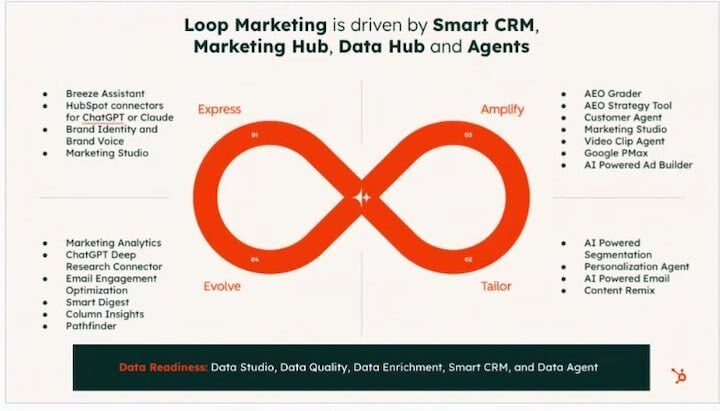
In this guide, you’ll get a clean breakdown of the above Loop Marketing graphic—turned into a working stack.
You’ll see how Smart CRM, Marketing Hub, Data Hub, and AI agents support each stage, which specific tools to use, and how to instrument both SEO and AEO on one scorecard.
You’ll also know what to measure so budget follows signal, not vibes. By the end, you’ll know what to stand up first, how to dodge common pitfalls, and how to keep the loop getting sharper every pass.
Express: Set Your Voice and Source of Truth
The goal of this stage is to capture brand POV, voice, facts, and quality bars so humans and AI produce work that’s unmistakably you. This prevents the “sounds right, reads generic” problem that derails downstream stages.
Breeze Assistant (and Breeze AI Agents)
What it is: Breeze Assistant is HubSpot’s AI layer that sits across the platform to draft, summarize, and orchestrate tasks; part of the broader Breeze AI/agents rollout highlighted around INBOUND 2025.
Use it for: first-drafting briefs, turning raw interview notes into a one-page narrative, summarizing long source docs into brand facts sheets, and generating style-guide “this, not that” examples.
How to measure: cycle time (brief → first draft), “style guide applied” compliance, and editor revision counts.
Learn more: HubSpot AI overview (Breeze/agents) and Marketing Hub AI features.
Brand Identity & Brand Voice (Smart CRM + Content Hub)
What it is: the practical combo of a documented style guide, prompt library, and Content Hub components so your rules are reusable in creation.
Use it for: a codified voice guide, banned phrases, proof-point canon, and reusable snippets (TL;DRs, definitions, elevator story) that AIs can safely remix.
How to measure: time to first draft, percent of assets using approved prompts/blocks, and internal “voice QA” pass rates.
Learn more: Content Hub & Smart CRM foundations.
Connectors for ChatGPT / Claude (Research & Ideation)
What it is: third-party connectors and native AI features to speed research and ideation; HubSpot has also discussed a ChatGPT “Deep Research” connector concept in INBOUND round-ups. (If you use external LLMs, keep a citations checklist.)
Use it for: question harvesting, outline drafts, write copy, and alternative headlines/hooks.
How to measure: time saved per outline and “evidence density” (number of dated, credible sources per long-form asset).
Learn more: HubSpot + ChatGPT guidance (product news) and Reuters Institute/AP-NORC on public AI information use (why people want quick answers).
Marketing Studio (Brief-to-Multi-Asset)
What it is: HubSpot’s workspace for orchestrating multi-asset campaigns—think one brief that becomes pages, emails, and posts.
Use it for: turning the approved narrative into a “canonical guide + remixes” plan you’ll carry through tailor and amplify.
How to measure: number of assets shipped per campaign and alignment score (do assets align to the brief’s message matrix?).
Learn more: HubSpot Marketing Studio.
Tailor: Align Copy, Offers, & Timing
Goal of the stage: use CRM + behavior signals to tailor copy, offers, and timing; humans own taste, AI assists with speed and scale.
AI-Powered Segmentation (Smart CRM + Data Hub)
What it is: segmentation and audience tools that combine CRM profiles with product and event data unified in Data Hub.
Use it for: defining lifecycle stages, intent signals, and firmographic/persona mixes; exporting clean audiences into email/ads.
How to measure: CTR by segment, self-reported “found us via ___” shifts, and assisted conversions by audience.
Learn more: Data Hub (unify customer/product/event data).
Personalization Agent (Experience Tailoring)
What it is: AI-assisted personalization patterns reported across HubSpot’s ecosystem; often framed as agents that help tailor content and offers by segment. (Naming varies in coverage; look for “AI personalization/agents” in HubSpot updates.)
Use it for: subject-line and body variants, offer blocks by lifecycle, and dynamic on-site modules that swap based on context.
How to measure: lift vs. control in CTR, on-site engagement, and downstream conversions per segment.
Learn more: HubSpot Personalization Agent.
AI-Powered Email (Marketing Hub)
What it is: drafting and send-time optimization features inside Marketing Hub that speed production while keeping guardrails from express.
Use it for: on-brand copy variants and quick A/Bs (hook, offer, CTA).
How to measure: CTR by segment, reply rate for high-intent cohorts, and time-to-ship per campaign.
Learn more: AI-powered email (HubSpot).
Content Remix
What it is: repurposing a canonical idea into channel-fit formats (short-form video scripts, carousels, snippets) from the same brief. (HubSpot showcases “remix” workflows throughout the Hubs.)
Use it for: generating consistent phrasing across assets so AI engines recognize and cite the same answer.
How to measure: asset throughput per idea and cross-channel consistency (shared TL;DR/definitions).
Learn more: Content Repurposing (HubSpot).
Amplify: Distribute to SERPs, Answers, Feeds
Goal of the stage: ship the canonical guide and distribute to SERPs, AI answer surfaces, and feeds—making content quotable, citable, and easy to attribute.
AEO/AI Search Grader & Strategy Tools
What it is: HubSpot’s AI Search (AEO) Grader and planning resources to assess inclusion in AI answers and prioritize opportunities. (HubSpot’s public tool now uses “AI Search Grader” language.)
Use it for: seeing how ChatGPT/Perplexity/Gemini describe your brand, what’s cited, and which pages need answer-first refactors.
How to measure: AI visibility, share of answer, and number/quality of citations by query set.
Learn more: HubSpot AEO Grader.
Customer Agent (Entity-Clean, Help-Center Patterns)
What it is: agent patterns (documented across INBOUND coverage) that help summarize, route, and surface accurate product/service knowledge—useful when turning support content into answer-friendly pages.
Use it for: transforming FAQs, policies, and docs into question-led, citable resources.
How to measure: reduction in duplicate questions and increase in citations to help-site URLs.
Learn more: HubSpot Customer Service Agent.
Marketing Studio (Multi-Asset Launch)
What it is: The same Studio workspace now focused on distribution—page + email + social + short-form plan in one place.
Use it for: Getting from approved draft to live guide plus remixes quickly, with consistent UTM and schema checklists.
How to measure: Time from “approved” to “published everywhere,” and first-week answer inclusion.
Learn more: HubSpot Marketing Studio.
Video Clip / Short-Form Workflow
What it is: short-form production using HubSpot’s content tools alongside native platforms; create clips with transcripts and strong titles—formats that answer engines and users lift often. (HubSpot showcases short-form across its content guidance.)
Use it for: YouTube/Shorts explainers tied to the guide’s question + crisp answer + citation.
How to measure: watch rate, retention curve around the “answer,” and citations of your video in AI responses.
Learn more: HubSpot Social Media Management.
Google Ads Performance Max (PMax)
What it is: Google’s multi-surface campaign type that reaches Search, YouTube, Display, Shopping, Discover, and Maps from a single setup—handy for accelerating learning on a new pillar while organic/answer signals build.
Use it for: seeding early distribution to see which hooks and formats move qualified actions; retarget visitors who saw answer-first content.
How to measure: conversions by audience/asset, search lift for brand + topic, and downstream assisted conversions.
Learn more: Google Ads Performance Max.
AI-Powered Ad Builder (HubSpot)
What it is: AI-assisted ad drafting and targeting inside Marketing Hub to turn the brief into ready-to-ship ad sets (keep your express guardrails in the prompts).
Use it for: fast concepting across platforms with consistent phrasing (so your “quotable answer” matches your pages/videos).
How to measure: cost per qualified action and creative “hit rate” (variants that clear your quality bar on first pass).
Learn more: HubSpot Ads Software.
Evolve: Review Signals, Roll Wins Forward
Goal of the stage: replace quarterly retros with weekly signal checks. Look at efficiency (express), engagement (tailor), visibility & conversions (amplify), and velocity & pipeline (evolve).
Then change one thing per stage—every week.
Marketing Analytics (HubSpot)
What it is: campaign, channel, and asset analytics across Marketing Hub—the backbone of a single, shared scorecard.
Use it for: blending rankings, sessions, and conversions with AI visibility/share-of-answer/citations (from your grader outputs and manual checks).
How to measure: “one dashboard” adoption in the weekly retro and clean tie-outs to pipeline.
Learn more: HubSpot Marketing Analytics.
ChatGPT “Deep Research” Connector (Concept, Research Workflow)
What it is: a research-assist pattern (highlighted in INBOUND recaps) using ChatGPT’s Deep Research to compare sources, pull competing definitions, and draft “evidence boxes” that get cited—always with human review.
Use it for: refreshing older pages with current, dated sources and building comparison tables that quote cleanly.
How to measure: higher evidence density per page and post-refresh citation pickup.
Learn more: OpenAI Deep Research.
Email Engagement Optimization
What it is: AI-assisted subject/body testing and send-time optimization inside Marketing Hub—useful when answer exposure lifts curiosity but conversions lag.
Use it for: tightening handoffs from “saw your answer” → “joined your nurture” with sharper subject lines and timing.
How to measure: lift in CTR/replies for answer-exposed segments and downstream qualified actions.
Learn more: HubSpot AI-Powered Email.
Smart Digest
What it is: automated summaries of performance/activity (demoed across HubSpot’s AI feature set) so stakeholders get the TL;DR without digging through reports.
Use it for: a weekly “what changed / what to do next” snapshot that speeds decisions in your evolve meeting.
How to measure: meeting time saved and decision latency (days from insight → change) trending down.
Learn more: HubSpot AI Overview.
your 30-day rollout (so this leaves the slide)
Week 1 – Express
Draft a one-page narrative, voice rules, and a brand-facts sheet (names, titles, products), then store them where AI can “see” them (shared drive + pinned inside Marketing Hub).
Spin up a Marketing Studio brief for your canonical guide and lock 3–5 priority questions to answer first. Add Organization/Person schema to About/Leadership so identity is unambiguous before you publish.
Create a reusable TL;DR/snippet component in your CMS so every page ships with a quotable summary. Assign owners for approvals so cycle time doesn’t drift.
Week 2 – Tailor
Build audiences in Smart CRM + Data Hub using lifecycle, intent, and firmographic signals; document simple inclusion rules so segments are reproducible.
Draft email and social variants with AI assists; humans do the taste check and final edits.
Define success now—CTR by segment, assisted conversions, and reply/DM rate for social—so next week’s review isn’t vibes.
Stand up a lightweight prompt bank that references your voice rules to keep phrasing consistent. Save two “control” variants you won’t change, so you always have a baseline.
Week 3 – Amplify
Publish the canonical guide with answer-first sections (question → 2–4 sentence answer → proof), then atomize into a short YouTube explainer (with transcript/captions) and a Reddit/Quora Q&A that link back with context.
Baseline AI visibility/share-of-answer with HubSpot’s AI Search (AEO) Grader and log which pages get cited and how.
Consider a small Google PMax test to accelerate learning on hooks and formats while organic/answer signals build.
Add UTM parameters and consistent naming so reporting lines up next week. Sanity-check titles, descriptions, and schema so quotes lift cleanly.
Week 4 – Evolve
Review one scorecard: content speed/cost (express), CTR by segment (tailor), conversion by channel + AI visibility/share-of-answer/citations (amplify), and ship-rate/qualified pipeline (evolve).
Make four decisions—one per stage: what to keep, change, test next, and stop. Tighten any weak openers, refresh stale stats with month/year, and fix entity drift where names/titles don’t match.
Roll wins forward immediately (duplicate the pattern to the next question cluster) and schedule a “page makeover” for the lowest performer. Document learnings in a simple log so improvements compound.
FAQs (The Stakeholder Edition)
Does AEO Replace SEO?
No—SEO makes you discoverable in results; AEO helps you get included in answers. With zero-click rising and AIOs expanding, doing both is pragmatic, not trendy.
Are AI Referrals Even Measurable?
Yes, though still small. Track AI visibility, share-of-answer, citations, and any LLM-attributed sessions right next to rankings and conversions; trend them weekly.
Which Sources Do Answers Pull From?
A mix of publisher pages and UGC surfaces (YouTube/Reddit/Quora) shows up frequently—publish where answers “shop,” and keep your site as the canonical source.
Where Do I read More About the Tools?
Start with Smart CRM, Marketing Hub, Content Hub, and Data Hub product pages; review AI Search Grader for the answer layer; and keep an eye on INBOUND/press updates for Breeze/agents shipping notes.
Ready to Turn the Graphic Into a Working Loop?
You’ve connected the dots: express sets the quality bar, tailor aligns message to moments, amplify ships where people (and answer engines) actually look, and evolve turns weekly signal into better work—faster.
You’ve also seen which HubSpot tools fit where, how to instrument SEO and AEO on one scorecard, and what to tweak each week so momentum compounds instead of stalling.
The value is simple—less guessing, more signal, and a cadence your team can actually keep.
If you showed up wondering whether this shift was real, you’re leaving with a plan that protects taste, improves speed, and makes your content quotable wherever decisions start.
The risk of doing nothing is invisibility in answers; the risk of doing everything is wasted effort. The loop gives you a third option: move with intent, measure what matters, and let the wins roll forward.
Pick Your Best Next Step:
- Start broad: Read the Loop Marketing Guide to see the full model and scorecard in one place.
- Ease in with guardrails: Join the free Agent.AI Workshop to practice prompts, patterns, and a simple weekly retro with your team.
- Ready to move fast: Enroll in the AI Content Bootcamp to codify your voice, ship answer-first templates, wire measurement, and launch a weekly loop you can sustain.
At the end of the day, momentum beats hope. Choose your on-ramp, ship one answer-first page, and review the scorecard next week. Who wouldn’t want that?
Written by:
Kevin PhillipsMeet Kevin Phillips, your go-to expert for making digital content that gets noticed. With a decade of experience, Kevin has helped over 150 clients with their websites, messaging, and marketing strategies. He won the Impact Success Award in 2017 and holds certifications like Storybrand and They Ask, You Answer. Kevin dives deep into content creation, helping businesses engage customers and increase revenue. Outside of work, he enjoys snowboarding, disc golf, and being a dad to his three kids, blending professional insight with a dash of humor and passion.
Related Topics:



